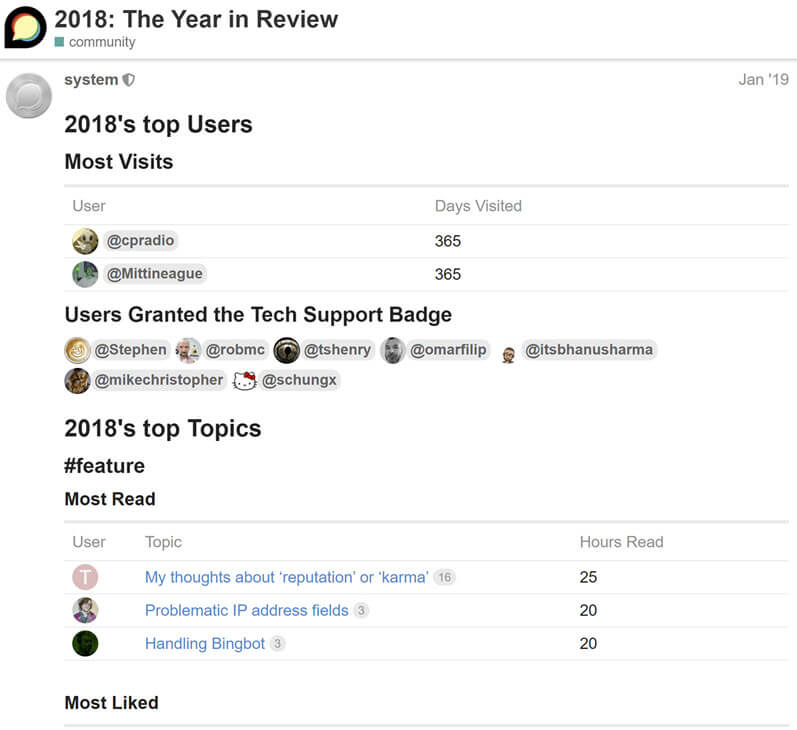🏅 Yearly Review
Create a topic summarizing the previous year’s community activity
What does it do?
On January 1st, Yearly Review creates a topic summarizing and highlighting the last year’s community activity. Yearly Review highlights both members and topics. The member section includes Most Time Reading, Most Topics Created, Most Replies Created, Most Replied to, Most Likes Given, Most Likes Received, and Most Visits. The topic section includes Most Read, Most Liked, Most Replied to, Most Popular, and Most Bookmarked.
How do I use it?
To use Yearly Review the plugin must first be enabled via site settings. Once enabled, the yearly review topic will be created automatically at the start of each year. For more information, see Yearly Review Plugin.
💡 Tip: It is highly recommended to set the yearly review publish category to the staff or other private category so that you can view the topic before making it public. You might also like to edit it first.